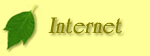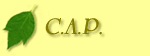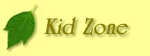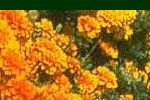
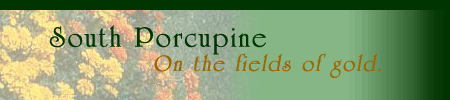
space holding text
space holding text
|
Lesson Five : Finding Images and People on the Internet Welcome to lesson five. Today we are going to finish the course by turning our attention to finding impages and people on the net. Finding Images There are millions of photos, drawings and artwork on the net. Go to the Google website and look up images of polar bears. Enter the phrase "polar bear" and click on image search. If you right click or control click on any image anywhere on the net there is a good chance you can copy the image and use it in your publications. Nothing is safe unless it is encrypted with a watermark. Finding People You are going to use the links shown below to find people, their addresses and their email and phone numbers All the links given below were found using a search of Yahoo! Canada. What search terms would you use to do this? Assignment:
Finding People
Finding Addresses and Telephone Numbers InfoSpace Finding E-Mail Addresses Other Excellent Methods for Finding People and Places People and Email Searches Maps and Driving Directions Map Quest South Porcupine Ontario |
Lesson One
Lesson Two
Lesson Three
Lesson Four
Lesson Five