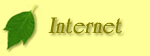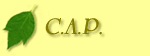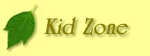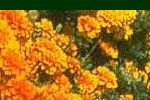
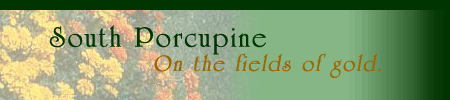
space holding text
space holding text
|
Welcome to the Searching Techniques Course If you have access to a computer at home you should write down the URL of our location. This may save some note taking although you may discover other items of interest that you will want to write down as well. Our address is http://www.southporcupine.vianet.ca Getting Started : Search Engine Tips and Tricks The Web is not like a library with everything neatly cataloged. It is a collection of information assembled by many different people with many different points of view. Information is found using powerful search engines which collect sources which you can search. Two good web tutorials can be found at the University of South Carolina Beaufort Library site and at The BBC website Google has a good site too at Google Guide Search Engines : A software program that searches documents for specified keywords and returns a list of the documents where the keywords were found. Search engines search the indexes they have created so they are fast because they are not doing a live or "real time" search. Spiders : Are program that automatically fetches Web pages for the search engine. Another term for these programs is WebCrawlers. They are always at work sampling and recording sites. Robots : Are programs that runs without human intervention. Typically, a robot is endowed with artificial intelligence so it can react to different situations it encounters. Two common types of robots are agents and spiders. World Wide Web Searching All search engines are not equal because they only search their own index All Search Engines are not Equal Search engines vary in: Examples of Search Engines A good page to see the variety and scope of some of the major search engines is found at the Nueva Library Site. or Phil Bradley's Site Starting a Search It is always a good idea to think about your search before you begin. Create a search strategy in your head by asking yourself this question: What do I want to do? Browse a preset menu to search for ideas? Your answer will determine how you conduct your search and what tools you will use. Explore some of the following: If you are browsing and trying to determine what's available in your subject area, start out by selecting a subject directory like Yahoo! You can also enter your search keywords into one of the parallel web search engines, such as Google just to see what's out there. Creating a Search Statement When structuring your query, keep the following tips in mind:
Search Engine Tutorials on the Net : Your first assignment There are several good tutorials to help you learn how to search. For your first exercise, try to locate one of these tutorials. Begin by writing down your keywords for the search. Use at least three words. Share your words with fellow students. Choose three different search engines for your search. (Check back with the Nueva site for suggestions) Infind should be one. Note the number of hits your search engine finds. The more specific you keywords the better your results will be. When you find a good one share the site with you fellow students and write down the address yourself for further use next week. If you have access to a computer during the week use the tutorial you find to learn more about searching skills. Bring your findings to class next week to share with fellow searchers. |
|
|
|
South Porcupine Ontario |
Lesson One
Lesson Two
Lesson Three
Lesson Four
Lesson Five